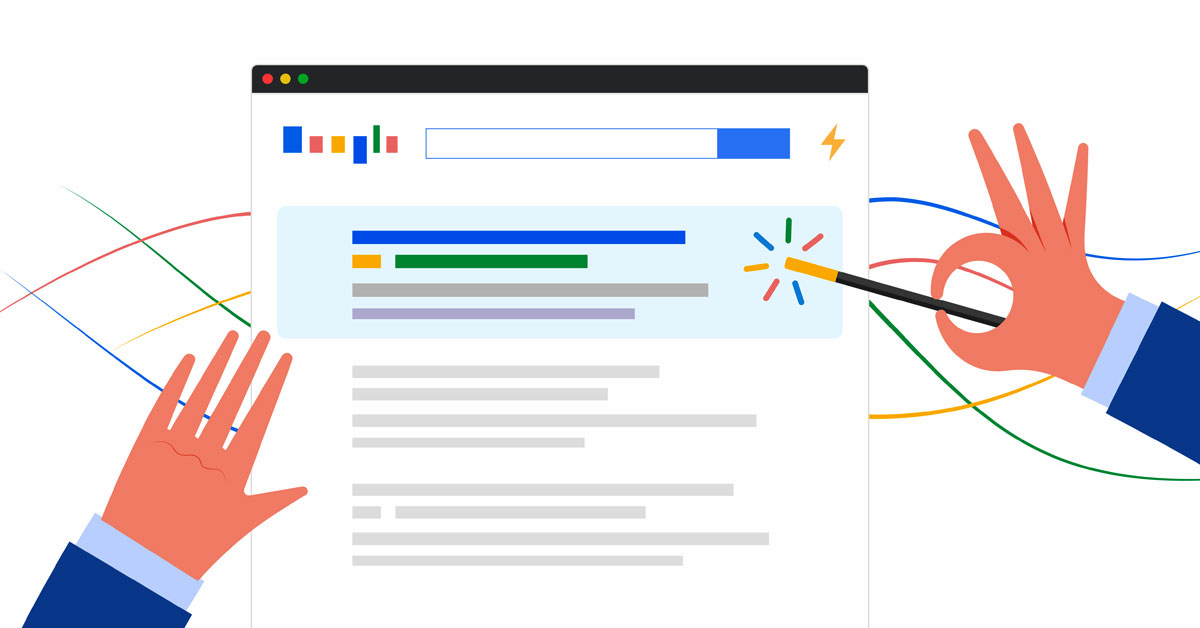The Great Website Builder Showdown: Wix vs. Squarespace
Wix vs. Squarespace: Which Has the Best Templates for Your Website Design Needs?
When it comes to building a website, there are many options available in the market, including Wix and Squarespace. These two website builders are among the most popular in the market, and they offer users the ability to create professional-looking websites with ease.
In this blog post, we will take a deep dive into Wix and Squarespace, comparing their features, pricing, and overall user experience. By the end of this post, you should have a clear understanding of which platform is the best fit for your needs.

Pros and Cons of Wix
Pros:
• Wix offers a drag-and-drop editor that makes it easy for users to create a professional-looking website without any coding experience.
• Wix provides a wide range of templates, which users can customize to fit their needs.
• Wix offers a large library of apps and integrations, which allows users to add additional functionality to their website.
• Wix provides e-commerce capabilities, allowing users to sell products or services directly from their website.
• Wix offers a mobile app that allows users to manage their website on the go.
• Wix has a free plan, which allows users to test the platform before committing to a paid plan.
Cons:
• Wix’s free plan includes Wix branding on the website, which may be off-putting to some users.
• Wix’s pricing plans can get expensive, particularly for users who require more advanced features or need to sell a large volume of products.
• Wix’s customer support can be slow to respond, particularly during peak times
Pros and Cons of Squarespace
Pros:
• Squarespace offers a drag-and-drop editor that allows users to create a polished, professional-looking website with ease.
• Squarespace provides a set of layouts that serve as starting points for the user, making it easy to get started.
• Squarespace offers a range of design options, allowing users to customize their website to their needs.
• Squarespace provides e-commerce capabilities, allowing users to sell products or services directly from their website.
• Squarespace offers a mobile app that allows users to manage their website on the go.
• Squarespace’s customer support is generally very responsive.
Cons:
• Squarespace’s plans can get expensive, particularly for users who require more advanced features or need to sell a large volume of products.
• Squarespace does not offer as many third-party integrations as Wix.
• Squarespace does not offer phone support, which may be a drawback for some users.
Comparing Wix and Squarespace
Ease of Use
Both Wix and Squarespace have made a name for themselves in the market for their ease of use. Wix offers a drag-and-drop editor, which means that users can simply select the elements they want on their website and move them around on the page as they see fit. The platform also provides a library of templates, making it easy for users to choose a design that matches their needs.
• Both Wix and Squarespace offer a drag-and-drop editor that makes it easy for users to create a website without any coding experience.
• Wix provides a library of templates, while Squarespace offers a set of layouts that serve as starting points for the user.
Features
When it comes to features, Wix and Squarespace have some similarities, but also some differences. Wix offers a wide range of features, including e-commerce capabilities, blogging tools, and a wide range of apps and integrations. Additionally, Wix provides a mobile app, which allows users to manage their website on the go.
Squarespace also offers a wide range of features, including e-commerce capabilities and blogging tools. However, Squarespace focuses more on providing a polished, professional-looking website, rather than a platform for extensive customization. Squarespace also offers a mobile app, which provides some limited editing capabilities.
Overall, both platforms offer a wide range of features, but the focus of each platform is slightly different.
• Wix and Squarespace both offer e-commerce capabilities and blogging tools.
• Wix has a larger library of apps and integrations than Squarespace.
• Squarespace focuses more on providing a polished, professional-looking website than on providing extensive customization options.
Pricing
When it comes to pricing, Wix and Squarespace have different approaches. Wix offers a range of plans, starting with a free plan and going up to a VIP plan. The free plan includes Wix branding on the website, while the paid plans remove the branding and provide additional features such as e-commerce capabilities and additional storage.
Squarespace, on the other hand, offers fewer plans but with more features included. The plans range from a personal plan to a commerce plan, with the pricing increasing with each level. Squarespace also offers a 14-day free trial, allowing users to test out the platform before committing to a paid plan.
Overall, both platforms offer a range of pricing options, with Wix offering more plans at a lower price point, while Squarespace offers fewer plans with more features included.
• Wix offers a free plan, while Squarespace offers a 14-day free trial.
• Wix offers more plans at a lower price point than Squarespace.
• Squarespace offers fewer plans with more features included than Wix.
Customer Support
Finally, customer support is an important consideration when choosing a website builder. Wix offers a range of customer support options, including phone support, email support, and a knowledge base. Wix also provides a community forum, which allows users to connect with other users and ask questions.
Squarespace also offers a range of customer support options, including email support and a knowledge base. However, Squarespace does not offer phone support, which may be a drawback for some users.
• Wix and Squarespace both offer a knowledge base and email support.
• Wix offers phone support, while Squarespace does not.
• Squarespace’s customer support is generally more responsive than Wix’s.
In Conclusion
Both Wix and Squarespace offer a range of features, an easy-to-use interface, and a range of pricing options. The choice between the two platforms will largely depend on the user’s needs. Wix is a great choice for users who want extensive customization options, a wide range of third-party integrations, and a lower price point. Squarespace, on the other hand, is a great choice for users who want a polished, professional-looking website and don’t require extensive customization options. Ultimately, the choice between the two platforms will depend on the user’s priorities and preferences.
It’s worth noting that there are other website builders out there, such as WordPress, Weebly, and Shopify, that may also be worth considering depending on your needs. It’s important to do your research and compare your options before committing to a platform to ensure that you choose the one that’s best suited to your needs.
Latest News
Discover the latest trends and best practices in web design, development, SEO, social media marketing, Google & Bing Advertising and more on our weekly updated blog. Get practical tips, industry insights, and expert advice to help you build and grow your online presence. Visit us now and subscribe to our newsletter for exclusive updates and offers. Stay ahead of the game with our blog!